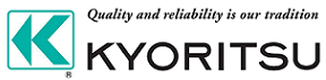Frequently Asked Questions
General & Technical FAQ
Check the continuity of test leads.
If there is a break, replace the faulty test lead.
How to check: Set to the resistance range and short the test leads.
Check the fuse for a break. If yes, change it to a new rated fuse as specified.
Check the battery voltage.
If the voltage is low, change it to a new battery.
The cover over the pointer may be electrized. Wipe the cover with the cloth or apply
the antistatic additives or the detergent diluted with water.
Check the battery voltage.
If the voltage is low, change it to a new battery.
Check if the batteries are set appropriately.
Set the batteries propoerly.
Check if the battery is exhausted.
If yes, replace with new batteries.
This is normal condition.
DC value varies by the influence of noise.
Check the continuity of test leads.
If there is a break, replace the faulty test lead.
How to check: Set to the resistance range and short circuit the test lead.
Check if a clamp sensor is connected to the leak logger properly.
Insert the sensor into the connector terminal firmly.
KEW 5010 doesn't recognize the voltage Sensor
Sensor other than Voltage Sensor may be connected to CH1 under the setting for Power Quality Analysis mode for KEW 5020.
Only the Voltage Sensor can be used under Power Quality Analysis mode.
Check if a clamp sensor is connected properly.
Insert the sensor into the connector terminal firmly.
Check if the jaws are closed properly.
If no, close the jaws properly.
Check if an object stick to the jaw tips.
If yes, remove the oject from the jaw tips.
Check if the Scale function is in operation.
When the "SCAL" symbol is displayed in the LCD, the measured value x(times) the scale value will be displayed.
Turn off the scale function.
(MODEL 5000/5001 Only)
Use the "Add/Remove Programs" tool in Control Panel to delete "FTDI FTD2XX USB Drivers".
Furthermore, delete the device driver information file which is copied in the INF folder under Windows System folder.
Refer to the "M5000_QA002E.pdf" for details.
Sometimes the static electricity may cause an error to the USB connection.
Follow the message and transmit the data again.